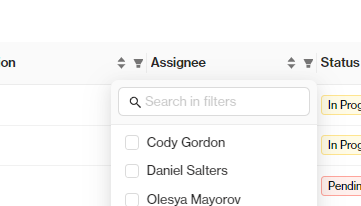Note: At this time, only 1 user can be assigned per observation.
There are 2 different ways to assign observations to users:
Assigning a User to a Single Observation
In the upper right-hand corner of every shell observation is the "assign-user" box. Clicking in the box will allow you to search the project's users and assign them the current observation. Each observation can also be assigned a due date.
Note: Only users that have been added to the project can be assigned an observation.
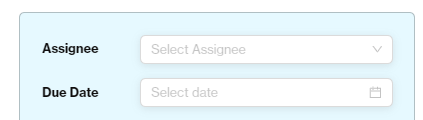
Assigning a User to Multiple Observations
A user can be assigned to multiple observations from the list view at once. After selecting all of the observations you wish to assign, use the "Assign to" dropdown to designate a user for all selected observations.
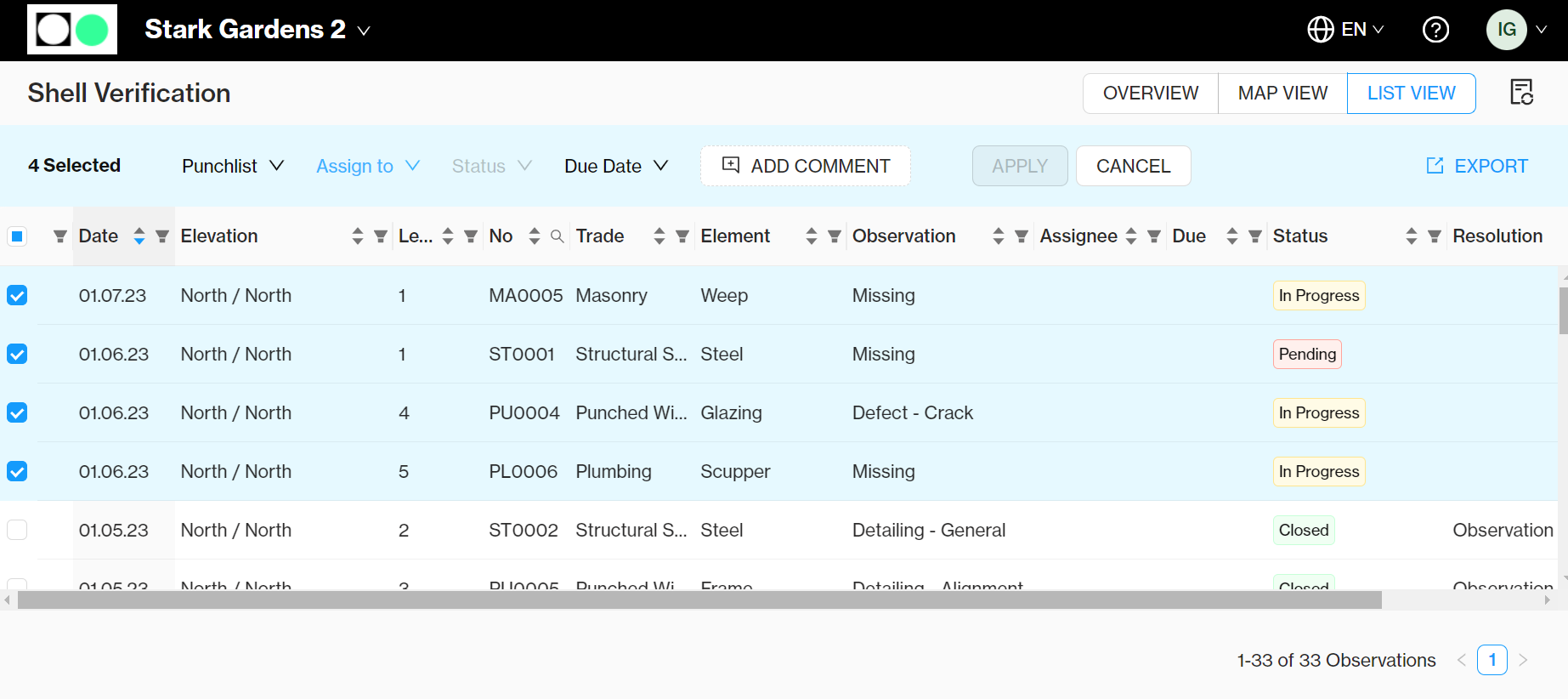
Once assigned, observations can then be sorted or filtered in the List View mode by selecting the filter icon on the right of 'Assignee':